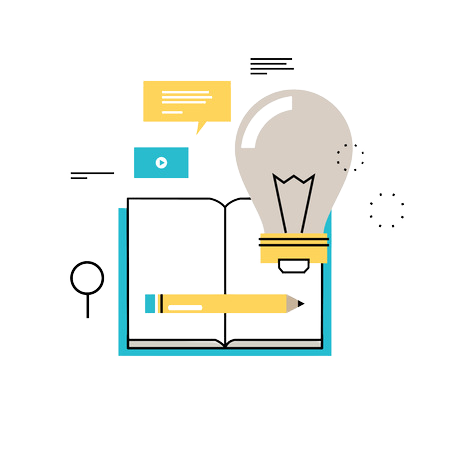Learn Selenium from scratch to become a professional selenium Tester.
Master Selenium Tool with the most complete course! Projects Excellent course. we explain the core concepts in Testing that are usually glossed over in other..
- 4.9
-
★★★★★
Description
Pierce Selenium training institute helps you learn Selenium and become a certified Selenium Tester. As part of the course, you will learn Selenium components such as Selenium IDE, RC, Selenium WebDriver, and Selenium Grid through hands-on projects and case studies.
What You’ll Learn
- Advantages of Selenium automation testing
- Selenium RC
- Deploying Selenium IDE functions and commands
- Sikuli, JUnit, and the TestNG plugin in Eclipse.
- Object repository and Maven
- Introduction to Selenium WebDriver.
- Selenium WebDriver training programs, including Textbox, Checkbox, and multiple Windows
- Using Selenium Grid for software automation testing
Requirements
- Any computer will work: Windows, macOS or Linux
- Having a basic knowledge of C or Java is beneficial but not mandatory for taking up this Selenium certification training..
- strong will to learn new things
Here is exactly what we cover in this course:
Core Java Concepts, Writing Java Programs Using Java Principles, Getting Started with Selenium, Selenium Features, Deep Dive into Selenium IDE, Selenium WebDriver Automation, Fire Path Installation, Searching Elements, Advanced User Interactions and Cross Browser Testing, Introduction to TestNG Plugin, TestNG Terminology, TestNG Data Providers, Maven Integration, WebDriver Sample Programs, JUnit Operations and the Test Framework, Object Repository, Test Data Management, Selenium Grid Concept, Mobile App Testing Using Appium, Implementing the BDD Framework Using Cucumber
Course Curriculum
-
Core Java Concepts
-
Introduction to Java programming -
Defining Java -
Need for Java -
Platform independence in Java -
Defining JRE, JVM, and JDK -
Important features and evolution of Java
-
-
Writing Java Programs Using Java Principles
-
What is object-oriented programming? -
The concept of abstraction, attributes, methods, constructors, inheritance, encapsulation, and polymorphism -
Overview of coding -
Setting up the required environment -
Knowing the available IDEs -
Writing a basic-level Java program -
Defining a package -
What are Java comments? -
Understanding the concept of Reserved Words -
Introduction to Java statements -
What are blocks in Java? -
Classes and different methods
-
-
Getting Started with Selenium
-
Introduction to Selenium testing -
Understanding the significance of automation testing -
Benefits of Selenium automation testing -
Comparison of Selenium and Quick Test Professional
-
-
Creation of Custom Buttons, Link units, and Actions
-
Creation of buttons, links, and actions overview -
Creation of new records with actions -
Call logging with actions -
Creation of custom buttons and custom links, etc.
-
-
Deep Dive into Selenium IDE
-
Detailed understanding of the Selenium IDE features, -
Addition of script assertions -
General Selenese commands -
Deploying the first Selenium script and options -
IDE Test Suite, sample project IDE, and recording a Selenium test case -
Selenium limitations
-
-
Selenium WebDriver Automation
-
The basic architecture of Selenium WebDriver -
Download and installation -
Creating a Java function and executing it
-
-
Fire Path Installation
-
Deploying Web-Drivers for scripting -
Getting the HTML source of Web Element, Table and Form Elements -
FireBug extension and Fire Path installation -
Hands-on Exercise: Set up a Grid
-
-
Searching Elements
-
Locator and Locator-ID -
Deploying searching elements using the link text and the name -
Using XPath -
Searching elements using CSS and Web-Element properties -
Hands-on Exercise:Deploy searching elements using the link, text,name, XPath
-
-
Advanced User Interactions and Cross Browser Testing
-
Working with Advanced User Interactions -
Understanding the various features, such as drag-and-drop, double click, keys, and context -
Deploying Cross Browser Testing using WebDriver and executing tests in Chrome and Firefox -
Hands-on Exercise: Deploy and execute a test case for Chrome -
Hands-on Exercise: Deploy and execute a test case for Firefox
-
-
Introduction to TestNG Plugin
-
Installation of the TestNG plugin in Eclipse -
TestNG sample script and understanding Selenium test script writing -
TestNG test suites creation and HTML and XML report generation using TestNG
-
-
TestNG Terminology
-
Annotations, parameters, and groups: include and exclude -
Test result and data providers -
Hands-on Exercise:Mark annotation group test results
-
-
TestNG Data Providers
-
TestNG data providers -
Screenshot on failed test cases -
Wait statements of Web Driver -
Wait in Selenium -
Explicit wait and implicit wait -
Fluent wait -
Page load timeout
-
-
Maven Integration
-
Introduction to Maven -
Maven usage -
Configuring Maven with Eclipse -
Taking automatic updates -
Running tests in Maven -
Creating a POM.xml file -
Maven integration tool
-
-
WebDriver Sample Programs
-
Working with text box, button, link, checkbox, drop-down, and radio button -
Selecting and displaying values -
Writing all values in Notepad/Excel/WordPad -
Capturing a screenshot (positive) -
On load alerts and scroll down page in JavaScript -
HTML Unit Driver -
Managing multiple windows and AJAX auto suggestions -
Managing web tables
-
-
JUnit Operations and the Test Framework
-
Annotations in JUnit -
Methods in JUnit -
JUnit Test Suites -
Ant Build and JUnit reporting -
Test framework, data-driven framework, keyword-driven framework, and hybrid framework and the execution of the test case from the test framework
-
-
Object Repository
-
Understanding object repository -
Using OR in scripts -
Learning sample scripts using object repository -
Page object modeling -
Page factory
-
-
Test Data Management
-
Test Data Management
-
-
Selenium Grid Concept
-
Selenium Grid overview -
Executing single script in different browsers and different scripts in different browsers
-
-
Mobile App Testing Using Appium
-
UiAutomator framework in Appium -
Locating elements in an Android app using UiAutomator view -
Automation testing for android apps
-
-
Implementing the BDD Framework Using Cucumber
-
Testing with Agile -
Behavior-driven development (BDD) -
Pros and cons of BDD -
Fundamentals of Cucumber -
Cucumber Gherkin syntax -
Cucumber feature file step definition -
Using Cucumber to implement the BDD framework
-
Announcement
Stella Johnson
Instructor 1 year agoNam liber tempor cum soluta nobis eleifend option congue imperdiet doming id quod mazim placerat facer possim assum.
Lorem ipsum dolor sit amet, consectetur adipiscing elit, sed do eiusmod tempor incididunt ut labore et dolore magna aliqua. Ut enim ad minim veniam, quis nostrud exercitation ullamco laboris nisi ut aliquip ex ea commodo consequat. Duis aute irure dolor in reprehenderit in voluptate velit esse cillum dolore eu fugiat nulla pariatur. Excepteur sint occaecat cupidatat non proident, sunt in culpa qui officia deserunt mollit anim id est laborum.
Lorem ipsum dolor sit amet, consectetuer adipiscing elit, sed diam nonummy nibh euismod tincidunt ut laoreet dolore magna aliquam erat volutpat. Ut wisi enim ad minim veniam, quis nostrud exerci tation ullamcorper suscipit lobortis nisl ut aliquip ex ea commodo consequat. Nam liber tempor cum soluta nobis eleifend option congue nihil imperdiet doming id quod mazim placerat facer possim assum. Lorem ipsum dolor sit amet, consectetuer adipiscing elit, sed diam nonummy nibh euismod tincidunt ut laoreet dolore magna aliquam erat volutpat. Ut wisi enim ad minim veniam, quis nostrud exerci tation ullamcorper suscipit lobortis nisl ut aliquip ex ea commodo consequat.
Reviews (4610)
4.8
Course Rating
Stella Johnson
14th, April 2021Lorem ipsum dolor sit amet, consectetuer adipiscing elit, sed diam ut laoreet dolore magna aliquam erat volutpat. Ut wisi enim ad minim veniam, quis nostrud exerci tation
Alex Dolgove
16th, May 2021elit, sed diam ut laoreet dolore magna aliquam erat volutpat. Ut wisi enim ad minim ipsum dolor sit amet, consectetuer adipiscing elit
Trap Nation
16th, May 2021elit, sed diam ut laoreet dolore magna aliquam erat volutpat. Ut wisi enim ad minim ipsum dolor sit amet, consectetuer adipiscing elit
COURSE INCLUDES
© copyright 2021 Courseplus
Trailer video
Build Responsive Websites
Duis aute irure dolor in reprehenderit in voluptate velit esse cillum dolore eu fugiat nulla pariatur. Excepteur sint occaecat cupidatat non proident, sunt in culpa qui officia deserunt mollit anim id est laborum.