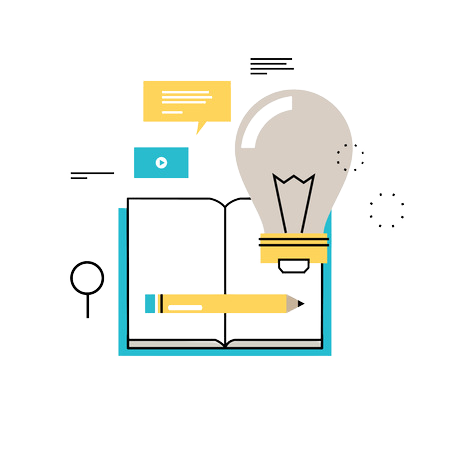Learn Azure devops from scratch to become a professional Devops Engineer.
Pierce's Azure training help you master cloud architecture, components, Resource Manager, Virtual Network connectivity, deploying the cloud infrastructure, and security. This AZ-104 Microsoft Azure Administrator course is aligned with the 2021 certification guidelines.
- 4.9
-
★★★★★
Description
Our Microsoft Azure administrator certification training paves a way for learners to get accustomed to Azure infrastructure and deployment. Aligned with the 2021 edition of Exam AZ-104 Microsoft Azure Administrator, this course is best suited for professionals wishing to be successful as an Azure Administrator.
What You’ll Learn
- Managing Azure subscriptions and access control
- Deploying and organizing Azure resources
- Implementing, managing, and securing storage
- Integrating, securing, and managing identities
- Building, managing, and executing Virtual Machines
- Azure Site Recovery
- Configuration and use case implementation of Virtual Networks
- Implementing multi-factor Authentication.
- Azure monitoring
Requirements
- Any computer will work: Windows, macOS or Linux
- The basics of cloud computing, server provisioning and networking can be beneficial, but there are no prerequisites to take up this Azure Administrator training.
Here is exactly what we cover in this course:
Module 01 - Introduction to Microsoft Azure, Introduction to ARM & Azure Storage, Introduction to Azure storage, Azure Virtual Machines, Azure App and Container services, Azure Networking - I, Azure Networking - II, Authentication and Authorization in Azure using RBAC, Microsoft Azure Active Directory, Azure Monitoring
Course Curriculum
-
Section 1Introduction to Microsoft Azure
-
Introduction to cloud computing -
What is Microsoft Azure? -
Microsoft Azure Services -
Creating a Microsoft Azure Account -
Azure CLI, Azure PowerShell -
Managing Azure Resources & Subscriptions -
Azure Resource Manager -
Microsoft Azure Architecture -
Hands-on Exercise:Creating a Microsoft Azure account -
Hands-on Exercise:Configuring Azure PowerShell -
Hands-on Exercise:Configuring Azure CLI
-
-
Section 2Introduction to ARM & Azure Storage
-
Azure Resources & Subscriptions -
Azure Resource Manager -
Managing Azure Resources -
Azure Tags -
Azure Storage Account & its types -
Azure Blob Storage -
Azure Content Delivery Network (CDN) -
Azure Files Storage -
Azure File Sync -
Hands-on Exercise:Manage Resource Groups in Azure -
Hands-on Exercise: Move resource from one resource group to another -
Hands-on Exercise: Apply tags -
Hands-on Exercise: Create storage account -
Hands-on Exercise: Access storage account -
Hands-on Exercise: Create blob storage -
Hands-on Exercise: Upload in blob storage -
Hands-on Exercise: Create a file share -
Hands-on Exercise: Creating and using CDN Endpoint
-
-
Section 3Introduction to Azure storage
-
Azure Table Storage -
Azure Queue Storage -
Azure Storage Explorer -
Azure Shared Access Signature (SAS) -
Azure Databox -
Azure Storage Replication -
Data Replication Options -
Azure Import/Export Service -
Hands-on Exercise: Attach & Detach an External Storage Account -
Hands-on Exercise: Attach & Detach an External Storage Account -
Hands-on Exercise:queues and table storage -
Hands-on Exercise:Backup-archive -
Hands-on Exercise:Backup – Snapshots -
Hands-on Exercise:Backup – AZCopy -
Hands-on Exercise:Azure Shared Access Signature (SAS) -
Hands-on Exercise:use Azure Data Factory Copy Data tool to transfer data to Azure
-
-
Section 3Azure Virtual Machines
-
Azure Virtual Machines -
Data Disks in Azure -
Azure VMs & Interfaces -
ARM templates -
VHD templates -
Custom Images of Azure VM -
Virtual Machine Scale Sets -
Virtual Machine Availability Sets -
Hands-on Exercise:Creating and Configuring an Azure VM -
Hands-on Exercise: Deploying a custom image of Azure VM -
Hands-on Exercise:Virtual Machine Scale Sets.
-
-
Azure App and Container services
-
App Service Web App for Containers -
App Service plan -
Networking for an App Service -
Deployment slots -
Container image -
Azure Kubernetes Service -
Azure Container Registry -
Hands-on Exercise: Create an App Service Web App for Containers -
Hands-on Exercise: Create a container image -
Hands-on Exercise:Create a container image -
Hands-on Exercise:publish and automate image deployment to the Azure Container Registry
-
-
Section 3Azure Networking - I
-
Azure Virtual Networks -
Azure Vnet Components -
IP Address – Public & Private IPs -
Azure Vnet Subnets -
Azure Network Interface Cards (NIC) -
Network Security Group (NSG) -
Route Tables -
Service Tags -
Azure DNS -
Private DNS -
Hands-on Exercise:Create and configure vnet-vnet peering -
Hands-on Exercise: Attach & Detach an External Storage Account -
Hands-on Exercise:Verify virtual network connectivity -
Hands-on Exercise:Assign static IP to VM -
Hands-on Exercise:Create route tables -
Hands-on Exercise:Add routes -
Hands-on Exercise:Create NIC,DNS,NSG -
Hands-on Exercise:Add RecordSet -
Hands-on Exercise:Add security rule to NSG -
Hands-on Exercise:Attach NSG to subnet -
Hands-on Exercise:Verify NSG is applied
-
-
Azure Networking - II
-
Application Gateway -
Azure Front Door Service -
Azure Traffic Manager -
Application Security Groups -
Azure Load Balancers -
Azure Firewall -
Azure Bastion -
Azure Import/Export Service -
Network Watcher -
Azure Express Route -
Express Route Circuits -
Express Route Peering -
Hands-on Exercise: Create internal load balancer -
Hands-on Exercise:Create Public load balancer -
Hands-on Exercise: Application Gateway -
Hands-on Exercise:Implement the Azure Front Door Service -
Hands-on Exercise:implement Azure Traffic Manager -
Hands-on Exercise:Deploy and configure Azure Bastion Service
-
-
Authentication and Authorization in Azure using RBAC
-
Identity and Access Management in Azure -
Role Based Access Management (RBAC) -
Role Definitions -
Role Assignment in Azure Resources -
Azure Users & Groups -
RBAC Policies -
Hands-on Exercise: Create a custom role for Azure Resources -
Hands-on Exercise:Assign a role to configure access to Azure resources
-
-
Section 3Microsoft Azure Active Directory
-
Azure Active Directory (Azure AD) -
Windows AD Vs Azure AD -
Azure AD Users -
Azure AD Groups -
Azure AD Domains -
Azure AD Tenants -
Authentication Options -
Azure AD Connect -
Self Service password Reset (SSPR) -
Multi Factor Authentication (MFA) -
Resource Locks -
Hands-on Exercise:Add or delete users using Azure Active Directory -
Hands-on Exercise:Add or delete tenants using Azure Active Directory -
Hands-on Exercise:Create a basic group and add members -
Hands-on Exercise:Applying Resource Locks
-
-
Azure Monitoring
-
Azure Monitor -
Azure Metrics -
Log Analytics -
Alerts and actions -
Application Insights -
Backup reports -
Recovery Services Vault -
Backing Up Azure Virtual Machines -
Restoring Azure Virtual machines, -
Hands-on Exercise: configure and interpret azure metrics -
Hands-on Exercise: configure Log Analytics -
Hands-on Exercise: query and analyse logs -
Hands-on Exercise:set up alerts and actions -
Hands-on Exercise:create a Recovery Services Vault -
Hands-on Exercise:Backing up and restoring a Virtual Machine
-
Course Faq
-
JavaScript Introduction
JavaScript (js) is a light-weight object-oriented programming language which is used by several websites for scripting the webpages. It is an interpreted, full-fledged programming language that enables dynamic interactivity on websites when applied to an HTML document. It was introduced in the year 1995 for adding programs to the webpages in the Netscape Navigator browser. Since then, it has been adopted by all other graphical web browsers.
-
Your First webpage
The primary goal of this quick start guide is to introduce you to Unreal Engine 4`s (UE4) development environment. By the end of this guide, you`ll know how to set up and develop C++ Projects in UE4. This guide shows you how to create a new Unreal Engine project, add a new C++ class to it, compile the project, and add an instance of a new class to your level. By the time you reach the end of this guide, you`ll be able to see your programmed Actor floating above a table in the level.
-
Some Special Tags
The primary goal of this quick start guide is to introduce you to Unreal Engine 4`s (UE4) development environment. By the end of this guide, you`ll know how to set up and develop C++ Projects in UE4. This guide shows you how to create a new Unreal Engine project, add a new C++ class to it, compile the project, and add an instance of a new class to your level. By the time you reach the end of this guide, you`ll be able to see your programmed Actor floating above a table in the level.
-
Html Introduction
The primary goal of this quick start guide is to introduce you to Unreal Engine 4`s (UE4) development environment. By the end of this guide, you`ll know how to set up and develop C++ Projects in UE4. This guide shows you how to create a new Unreal Engine project, add a new C++ class to it, compile the project, and add an instance of a new class to your level. By the time you reach the end of this guide, you`ll be able to see your programmed Actor floating above a table in the level.
Announcement
Stella Johnson
Instructor 1 year agoNam liber tempor cum soluta nobis eleifend option congue imperdiet doming id quod mazim placerat facer possim assum.
Lorem ipsum dolor sit amet, consectetur adipiscing elit, sed do eiusmod tempor incididunt ut labore et dolore magna aliqua. Ut enim ad minim veniam, quis nostrud exercitation ullamco laboris nisi ut aliquip ex ea commodo consequat. Duis aute irure dolor in reprehenderit in voluptate velit esse cillum dolore eu fugiat nulla pariatur. Excepteur sint occaecat cupidatat non proident, sunt in culpa qui officia deserunt mollit anim id est laborum.
Lorem ipsum dolor sit amet, consectetuer adipiscing elit, sed diam nonummy nibh euismod tincidunt ut laoreet dolore magna aliquam erat volutpat. Ut wisi enim ad minim veniam, quis nostrud exerci tation ullamcorper suscipit lobortis nisl ut aliquip ex ea commodo consequat. Nam liber tempor cum soluta nobis eleifend option congue nihil imperdiet doming id quod mazim placerat facer possim assum. Lorem ipsum dolor sit amet, consectetuer adipiscing elit, sed diam nonummy nibh euismod tincidunt ut laoreet dolore magna aliquam erat volutpat. Ut wisi enim ad minim veniam, quis nostrud exerci tation ullamcorper suscipit lobortis nisl ut aliquip ex ea commodo consequat.
Reviews (4610)
4.8
Course Rating
Stella Johnson
14th, April 2021Lorem ipsum dolor sit amet, consectetuer adipiscing elit, sed diam ut laoreet dolore magna aliquam erat volutpat. Ut wisi enim ad minim veniam, quis nostrud exerci tation
Alex Dolgove
16th, May 2021elit, sed diam ut laoreet dolore magna aliquam erat volutpat. Ut wisi enim ad minim ipsum dolor sit amet, consectetuer adipiscing elit
Trap Nation
16th, May 2021elit, sed diam ut laoreet dolore magna aliquam erat volutpat. Ut wisi enim ad minim ipsum dolor sit amet, consectetuer adipiscing elit